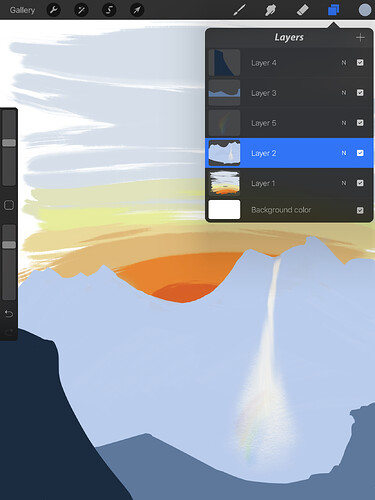Originally published at: http://statelyplay.com/2017/06/29/review-10-5-ipad-pro/
iOS •
In upgrading from my iPad Air, with its long-inadequate 32GB of storage, I was mostly looking for more storage, Pencil support, and the ability to care less about the nature of the deposits left by my children’s fingers. I’m not terrifically picky about screen wonderflonium, the camera, or the speakers. I don’t even care about the ability to have a full-sized keyboard in the cover, because I’ve been surprisingly happy typing on the screen. So, as a hardware reviewer, I’m not exactly curmudgeonly, but I expect to be insensitive to a lot of what I’m seeing written about the new iPads. People who review lots of devices have more incentive to care deeply about what seem to me like rather minimal differences.
However, it turns out I do care at least a little about some of the new features. The speakers, for example, are good enough that I’m never going to bother pairing the device with any of the low-end bluetooth speakers I have in the house. While I genuinely don’t even notice any difference in color accuracy, the smoother scrolling due to the higher refresh rate has noticeably changed behaviors I wasn’t even aware I’d learned. I had apparently developed a habit of highlighting text at the bottom of a screen before scrolling up, because I didn’t trust myself to be able to recognize when I’d reached the end of what I’d seen before otherwise, and thought that lag due to limitations on the RAM or processor might cause the speed of scrolling to be unreliable. Those concerns are gone. I’m a little disappointed that loading times don’t seem much different, and AI turns in Ascension still bog down, which makes me suspect that the big benefits to the large improvements in the silicon will mostly appear as more demanding apps are released in the future, existing apps are updated to better use the new resources, or in activities I didn’t even attempt on the Air.
[caption id=“attachment_2380” align=“aligncenter” width=“1668”]
I am such a good artist that I started my first landscape in portrait mode.[/caption]Principally, for me, that’s drawing with the Pencil. I have several gripes about it–the cap seems awkward, it doesn’t feel superb in the hand (though aftermarket sleeves can address this), and there’s nowhere to put it on most iPad cases (though this is also quickly being addressed). That said, drawing with it is an absolute delight. I’ve been uncomfortable enough with my lack of artistic talent that I haven’t really drawn anything but marginalia for decades. Finally, I can play around with it in a circumstance in which every stroke can be erased cleanly and tried again, and again, until it’s minimally adequate. About a year ago, I discovered that Rock Band filled a desire I was only dimly aware I had. Now I feel the same way about drawing; I’m discovering I am a slightly larger and less predictable person than I had believed. Larger personality-wise, that is–you can’t eat as many Girl Scout Cookies as I have this past year and see an increase in volume as any sort of unexpected discovery.
The other element I didn’t even consider might make a difference, but which does matter to me, is the screen size. I had basically given up on using the Air in portrait mode–for virtually everything, I preferred landscape, and usually had the screen locked in that orientation. It turns out that 10.5 diagonal inches suits me perfectly. Portrait is useful without completely dominating landscape, and my brief experience with the larger version in the store made it feel uncomfortably large. Plausibly I’ll wish I were more willing to accommodate that once iOS 11 comes out and side-by-side multitasking becomes more appealing, but years of using an iPad for much of my computing has left me without the habits which used to make that seem so important.
[caption id=“dontevenknow” align=“aligncenter” width=“1600”]
What I’m really using the new iPad for.[/caption]There’s very little reason to dislike the new iPad. I notice it running a little hotter than I remember the Air getting, but it’s never a problem. The slight bump from the camera doesn’t keep it from feeling stable on tabletops. I’ve seen other reviewers say things like, “After seeing it in person, I could never go back.” That’s not at all true for me (which is good, because The Battle for Hill 218 didn’t make it to the new iPad), and, if there weren’t high demand for tablets in my house, I’d probably be happier to wait until something goes really wrong with the Air. But this is the sort of upgrade which makes me feel comfortable with the Apple ecosystem–my old device hasn’t been made obsolete, but they’ve continued to improve on it in meaningful ways without forcing new compromises on their users. There’s a financial cost to that continuity and simplicity, but, with the ad revenue from Stately Play where it is, I’m happy to pay it.
For the thoughts of your fellow Stately Play readers, I strongly recommend the forum thread Hardware Geeks assemble [the 10.5" iPad reveal]. Private Prinny should probably just have my job–among other things, he wouldn’t have waited until the last line of the review to mention that the new iPad does away with the hardware mute button!