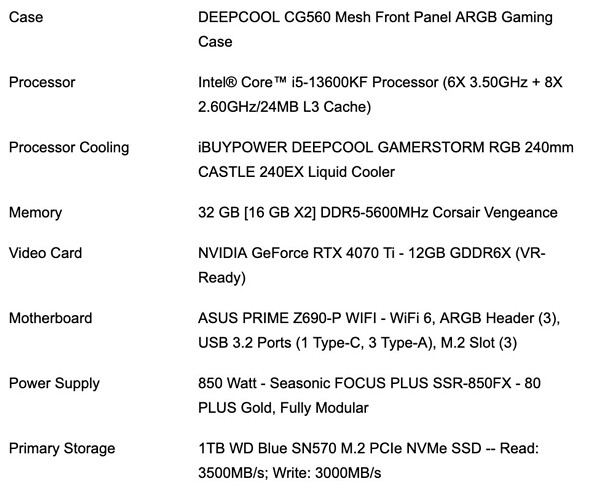Congrats on the house! Still in NYC area?
I can’t weigh in on the connected alarm systems; we have a hardwired (the cameras and sensors are wireless) alarm.com system, mostly because when we bought the house in 2015 the Homekit etc systems didn’t exist. I do like the alarm.com system fwiw, if you wanted to go that route. The app is solid and I like that the cameras integrate with the alarm - they’ll prerecord and postrecord for a set amount of time when the alarm is triggered, and the monitoring through Brinks has been solid. I do wish it had Homekit integration but mostly just for the techie part of me - it doesn’t lack in the alarm department because of not having it.
In terms of the safety aspect, which I assume is the answer you were looking for, a resounding yes on the deterrent factor. You’re not going to care if the police catch the criminal after the fact.
Criminals, especially burglars, are for the most part lazy and don’t want to get caught. They will always pick an easier target vs a harder target, and so your main consideration should be making the target (your home) unattractive to them. (I’m assuming for the sake of this argument that you are neither a drug dealer nor keeping large sums of cash or valuables in your house lol, all of which obviously serve to decrease the risk / reward continuum).
For the alarm system, think visible cameras and signs saying “this home protected by ADT” or whatever company you go with. It can even be a fake sign, truth be told. Don’t hide the cameras, you want them to be seen, and set them up to watch points of ingress - sliding doors, first floor windows, etc. If they have LED lights on the cameras to show their status, even better - leave them on. Remember that the interest here is not catching someone in or after the act, but preventing it in the first place. I also like the Ring or whatever doorbells for this reason, although with the recent rise in mask wearing amongst regular people, cameras have become less useful as an investigatory tool.
I can’t stress motion activated lighting enough - I have several of the double spotlights with motion sensors set up around the house in likely areas of approach. Again, criminals are not in their business to get caught - they’d rather hit the house without lighting than the one with. You can also consider path lighting that activates automatically at sundown; definitely take a drive by the house at night and identify dark spots that can be lit up, especially on the sides and back of the house.
Also consider environmental factors - are you set back from the road a great distance? You might want a sensor on your driveway to alert if someone is coming down it. Are there trees that block the view of the home from the street and allow a burglar more time to gain entry? You can consider trimming or removing those, depending on what the house looks like.
Again, to harp on making the house less of an inviting target - the Hue lights are great for making it look occupied when no one is home. Don’t let packages pile up at the front door, newspapers sit on the lawn - anything that will alert someone that the house is unoccupied or that you’re away for an extended amount of time. Stop the mail, paper, packages etc if you’ll be away or have a trusted neighbor take care of them. Don’t leave ladders laying around (they can obviously be used to access second floor windows, which usually aren’t protected by sensors).
You don’t need the house to be an impenetrable fortress of course - you just need it to be more impenetrable than the other guy’s house.
eta: for the lighting, I would definitely recommend hardwired vs solar powered or battery powered. They’re more powerful and there’s nothing to maintain, especially with the new LEDs.